Navigating and extracting data in XML and HTML documents
XPath, this powerful tool is your key to efficient data retrieval and manipulation in various applications
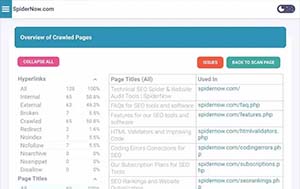
Extracting Data with XPath
XPath, short for XML Path Language, is a powerful tool used to navigate and extract data from XML and HTML documents. This versatile language provides a systematic way to identify and select elements within these documents, making it an essential tool for tasks such as web scraping, data extraction, and querying XML-based data sources.XPath operates on the fundamental principle that XML and HTML documents can be visualized as hierarchical tree structures. Each element in these documents is treated as a node within this tree. XPath facilitates the precise identification and extraction of these nodes by using expressions known as XPath queries.
The syntax of XPath queries is intuitive yet flexible. Elements in the path are separated by forward slashes ("/"), similar to directory paths in a file system. For example, "/bookstore/book/title" represents an XPath expression that selects the title element within a book, which is nested within the bookstore element.
XPath offers several methods for selecting elements within a document. These methods include element selection by name, element selection by attribute, and element selection by position. Element selection by name allows you to select elements simply by specifying their names within the XPath expression. For instance, "//div" selects all "div" elements in an HTML document.
Element selection by attribute is a powerful feature of XPath. It enables you to select elements based on their attributes. For example, "//a[@href='example.com']" selects all "a" elements with an "href" attribute containing "example.com."
XPath also allows you to select elements based on their position within the document. This is particularly useful when you need to retrieve specific elements in a particular order. "//div/p[2]" selects the second "p" element within a "div."
XPath provides tools for document traversal, enabling you to move between parent and child elements. The "/" symbol represents parent-child relationships within the document. For example, "/bookstore/book[1]/title" selects the title of the first book within the bookstore.
The "" wildcard is a handy feature in XPath when you need to select all elements of a specific type. For example, "//div/" selects all child elements within a "div."
XPath also supports a double forward slash ("//"), allowing for a broader search for elements anywhere in the document. "//p" selects all "p" elements, regardless of their position.
XPath's capabilities extend beyond element selection; it also allows you to apply conditions to filter elements based on specific criteria. This feature becomes invaluable when you need to narrow down your selection.
For example, you can select elements with specific text content using the "text()" function. "//p[text()='Lorem ipsum']" selects all "p" elements containing the text "Lorem ipsum."
XPath also enables selection based on attribute values. "//a[@target='_blank']" finds all "a" elements with a "target" attribute set to "_blank."
When you need to select elements based on multiple conditions, XPath supports the combination of conditions using logical operators like "and" and "or." "//div[@class='content' and p[text()='Important information']]" selects "div" elements that meet both conditions.
Practical applications of XPath are numerous and diverse. One of the most common uses is web scraping, which involves extracting data from websites. XPath simplifies this process by allowing you to locate and extract specific elements and their content from web pages. Whether you're scraping product prices from an e-commerce site or collecting news headlines from a news portal, XPath can be an invaluable tool.
For instance, consider scraping product information from an online store. Suppose you need to extract the names and prices of all available products. XPath expressions such as "//div[@class='product']/h2" for product names and "//div[@class='product']/span[@class='price']" for prices can help you achieve this task efficiently.
XPath is equally relevant for processing XML data, a common format for storing and exchanging structured information in various applications and systems. It simplifies the extraction of specific data from XML documents.
For example, consider an XML document containing student records:
<students>
<student>
<name>John Doe</name>
<age>21</age>
<grade>A</grade>
</student>
<student>
<name>Jane Smith</name>
<age>22</age>
<grade>B</grade>
</student>
</students>
If you want to extract the names of all students, you can use the XPath expression "//student/name." This expression will retrieve both student names, "John Doe" and "Jane Smith."
XPath also offers a range of built-in functions that enhance its capabilities for element selection and data extraction. Some commonly used functions include "string()" to convert an element's content into a string, "concat()" to combine multiple strings, "count()" to count nodes matching an expression, "sum()" to compute the sum of values in selected nodes, "contains()" to check for a substring within a string, "substring()" to extract a portion of a string, and "normalize-space()" to remove leading and trailing whitespace from a string.
To summarize, XPath is an indispensable tool for navigating and extracting data from XML and HTML documents. Its capabilities for element selection, document traversal, conditional filtering, and function usage make it a valuable asset for web scraping, data extraction, and processing XML-based data. By mastering XPath, you gain the skills needed to efficiently retrieve information from structured documents, empowering you in various data-related tasks.
The above information is a brief explanation of this technique. To learn more about how we can help your company improve its rankings in the SERPs, contact our team below.

Bryan Williamson
Web Developer & Digital Marketer

Web Developer & Digital Marketer
Digital Marketer and Web Developer focusing on Technical SEO and Website Audits. I spent the past 26 years of my life improving my skillset primarily in Organic SEO and enjoy coming up with new innovative ideas for the industry.













