Enhance Your Website with our Innovative Google Chrome Extension
SpiderNow is a unique Google Chrome extension that is a website crawler and analyzer
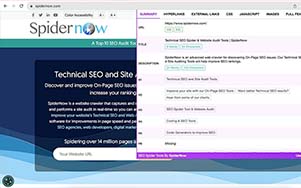
Google Chrome Browser the SpiderNow Extension
SpiderNow is a Google Chrome extension that has gained popularity among web developers, SEO professionals, and website owners. This extension is a valuable tool for analyzing and auditing websites, offering a wide range of features to help users understand their site's structure, identify issues, and enhance SEO performance. In this comprehensive guide, we'll explore SpiderNow in detail, covering its key features, benefits, and how to use it effectively.
Understanding SpiderNow
SpiderNow is a versatile Google Chrome extension that functions as a website crawler and analyzer. It is designed to inspect web pages, gather data, and provide insights into various aspects of a website's performance and SEO optimization. This extension operates directly within the Chrome browser, making it a convenient and accessible tool for users looking to audit and improve their websites.
Key Features of SpiderNow
SpiderNow offers a wide array of features and functionalities that cater to the needs of web professionals and site owners. Some of its key features include:
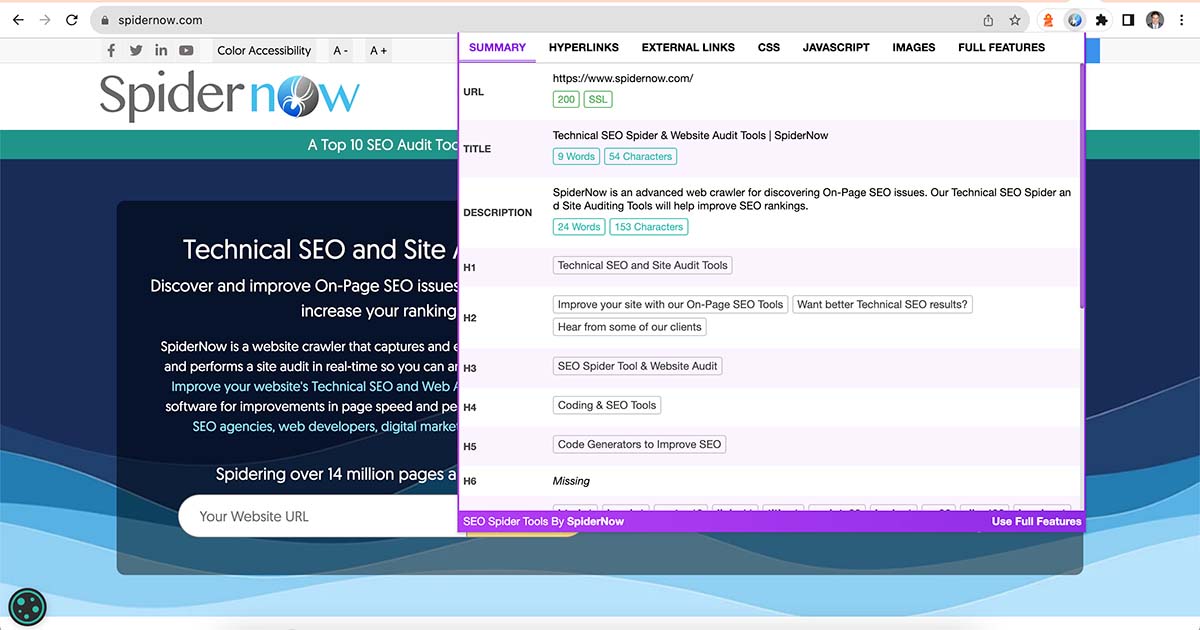
Crawling and Indexing: SpiderNow efficiently crawls websites, navigating through links and pages to gather information. It indexes the pages it visits and compiles a detailed report.
On-Page SEO Analysis: The extension analyzes on-page elements such as titles, meta descriptions, headings, and image alt tags. It provides recommendations for optimizing these elements for better SEO.
Broken Link Detection: SpiderNow identifies broken links on a website, helping users rectify issues that can negatively impact user experience and SEO rankings.
Page Speed Insights: The extension measures page load times and offers suggestions for improving site speed, which is a crucial factor for both user satisfaction and search engine ranking.
XML Sitemap Generation: SpiderNow can generate XML sitemaps for websites, making it easier for search engines to discover and index all pages.
Robots.txt Analysis: It checks the website's robots.txt file to ensure that search engines are appropriately instructed on what to crawl and what to exclude.
Canonical URL Verification: SpiderNow helps users identify and resolve canonicalization issues by highlighting duplicate content and canonical URLs.
Keyword Density Analysis: The extension examines keyword usage on web pages and provides insights into optimizing content for specific keywords.
Structured Data Inspection: SpiderNow checks for structured data (schema markup) on pages, helping websites enhance their appearance in search results with rich snippets.
User-Friendly Interface: The extension offers a user-friendly interface with clear navigation, making it accessible to users with varying levels of technical expertise.
Using SpiderNow Effectively
To make the most of SpiderNow, follow these steps for effective website analysis and optimization:Install the Extension: Start by adding the SpiderNow extension to your Google Chrome browser from the Chrome Web Store.
Configure Settings: Upon installation, configure the extension settings to match your specific needs and preferences. Adjust settings related to crawling depth, user agents, and other parameters.
Crawl Your Website: Launch SpiderNow and enter your website's URL. The extension will begin crawling your site and collecting data.
Analyze the Report: After crawling is complete, review the generated report. Pay close attention to issues and recommendations related to on-page SEO, broken links, page speed, and other aspects.
Address Issues: Use the insights provided by SpiderNow to address identified issues. This may involve optimizing page titles, fixing broken links, improving page load times, and implementing structured data.
XML Sitemap Generation: If needed, use SpiderNow to generate XML sitemaps for your website. This is especially beneficial for larger websites with complex structures.
Regular Audits: Perform regular website audits using SpiderNow to ensure that your site remains optimized and free from issues.
Benefits of SpiderNow
SpiderNow offers several benefits to web professionals, SEO experts, and website owners:Efficiency: SpiderNow streamlines the auditing process, saving users time and effort compared to manual checks.
Comprehensive Analysis: The extension provides a comprehensive view of a website's health, covering various SEO and performance aspects.
User-Friendly: SpiderNow's intuitive interface makes it accessible to users of all skill levels, from beginners to experienced web developers.
Real-Time Feedback: Users receive real-time feedback and recommendations, allowing for immediate action to improve website performance.
Competitive Advantage: By addressing issues identified by SpiderNow, websites can gain a competitive advantage in search engine rankings and user experience.
SpiderNow is a valuable Google Chrome extension that empowers web professionals and site owners to analyze, audit, and optimize their websites effectively. Its wide range of features, user-friendly interface, and real-time feedback make it a valuable tool for improving on-page SEO, resolving issues, and enhancing overall website performance. Whether you're a web developer, SEO specialist, or website owner, SpiderNow can play a crucial role in helping you achieve better search engine rankings and provide a superior user experience for your site's visitors.
The above information is a brief explanation of this technique. To learn more about how we can help your company improve its rankings in the SERPs, contact our team below.

Bryan Williamson
Web Developer & Digital Marketer

Web Developer & Digital Marketer
Digital Marketer and Web Developer focusing on Technical SEO and Website Audits. I spent the past 26 years of my life improving my skillset primarily in Organic SEO and enjoy coming up with new innovative ideas for the industry.













